
Traveling to Denver and need a rental car? Denver International Airport (DIA) offers over 10 major rental car companies to serve your needs, but picking up your vehicle requires a few steps. This guide will take you through the process, from finding the shuttle to the rental car center to hitting the road. Here’s the latest information for 2024 to ensure your experience is seamless.
Step 1: Arrive at Denver International Airport
After landing at DIA, head to the baggage claim area to grab your luggage. Once you have your bags, you’re ready to move on to the next step: finding the rental car shuttle.
Step 2: Find the Rental Car Shuttle
Although rental car agencies are located on airport property, you’ll need to take a courtesy shuttle from Jeppesen Terminal to reach the rental car lots.
Shuttle Pickup Locations
- East Side: Level 5, Island 4, outside doors 505-513
- West Side: Level 5, Island 4, outside doors 504-512
Follow the signs for “Rental Car Shuttles,” and you’ll be directed to the correct island for pickup. These shuttles run frequently, so you won’t have to wait long. They will take you directly to the rental car lots in about 5-10 minutes.
Step 3: Arrive at the Rental Car Lots
Once the shuttle drops you off at the rental car lot, you’ll find counters for all the major rental companies. Here’s a list of the rental car agencies that operate out of Denver International Airport:
- Alamo Rent A Car
- Avis Rent A Car
- Budget Rent A Car
- Dollar Rent A Car
- Enterprise Rent A Car
- Fox Rent A Car
- Hertz Rent A Car
- National Rent A Car
- Payless Rent A Car
- Sixt Rent A Car
- Thrifty Car Rental
- York Car Rental
Each company has a designated counter where you’ll check in to finalize your reservation and get your car.

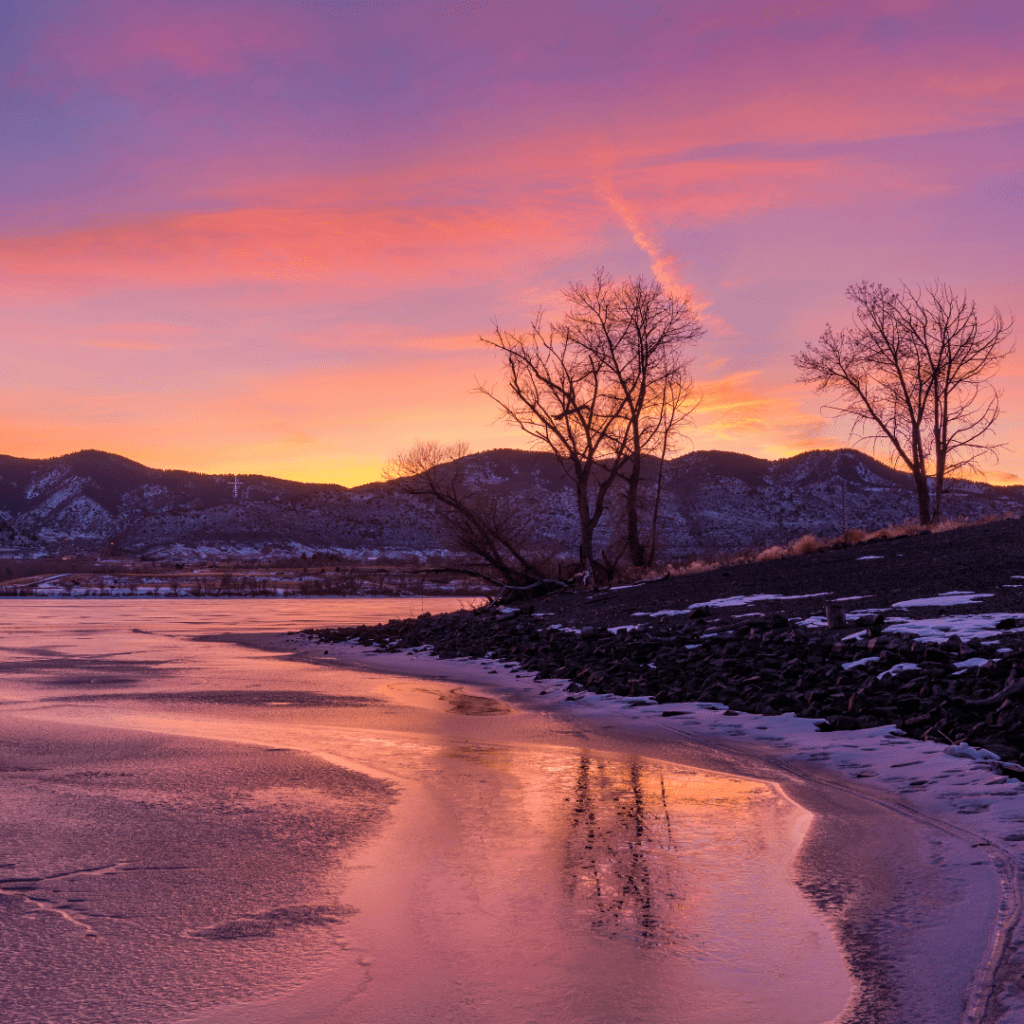
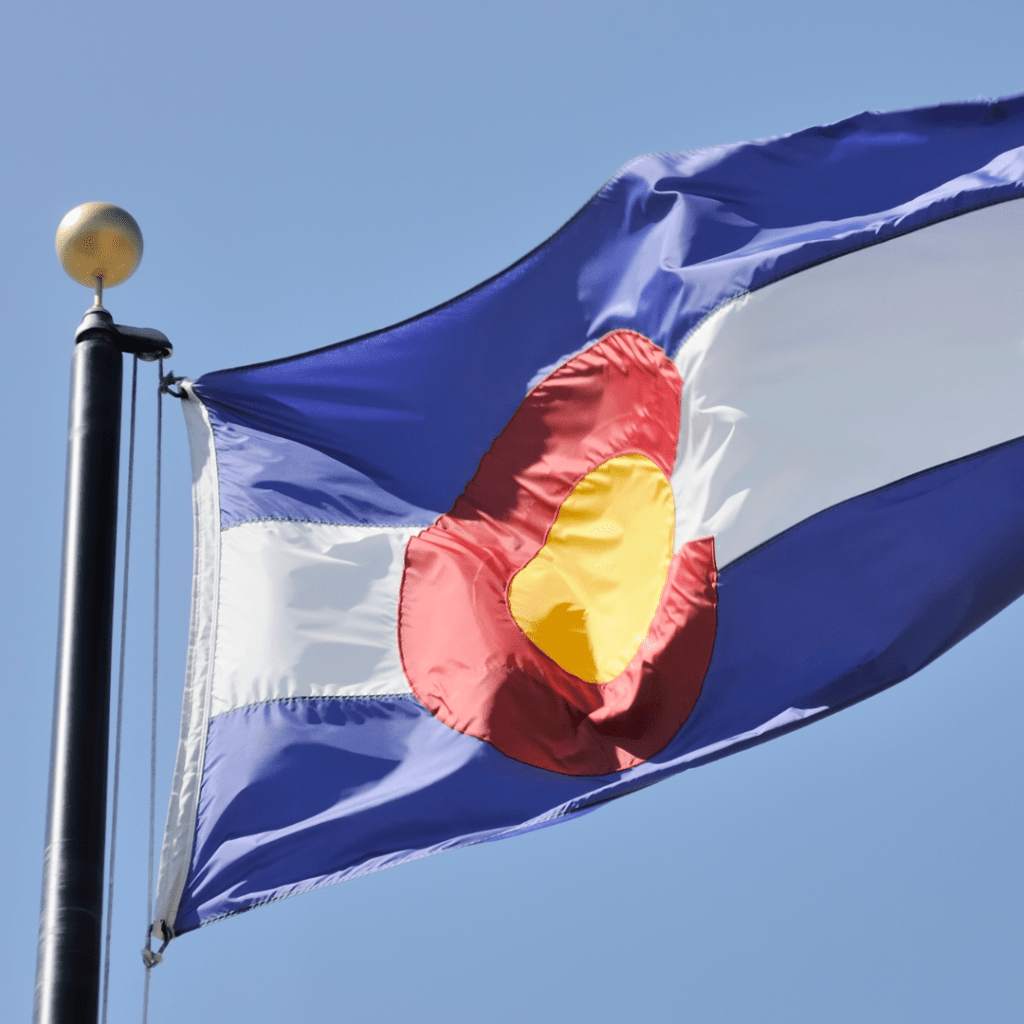

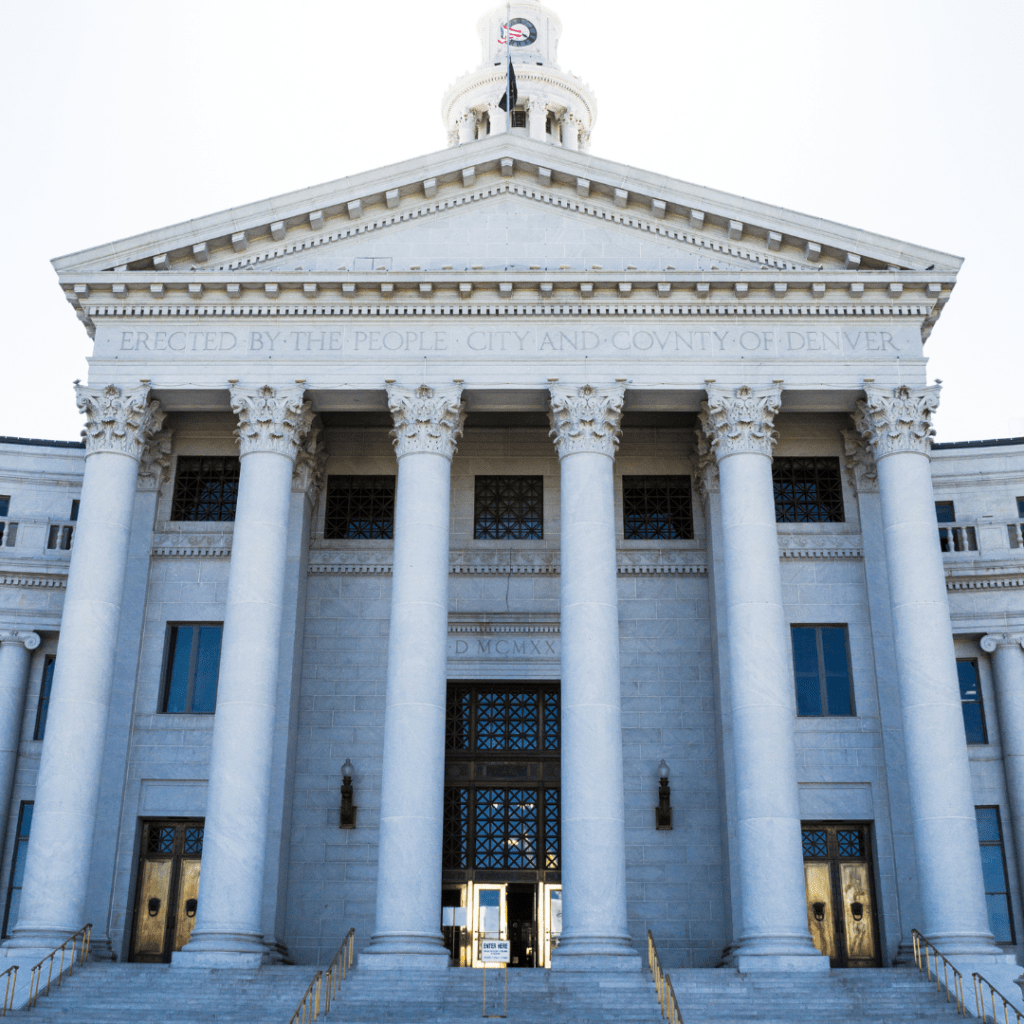
Step 4: Complete Your Rental Agreement
Once at the rental counter, provide your reservation details, driver’s license, and credit card. Confirm any additional services, such as insurance or GPS, and review your rental agreement carefully. Double-check everything is correct before signing.
Step 5: Pick Up Your Rental Car
After completing your paperwork, you’ll be directed to the lot where your car is located. Take a moment to inspect the vehicle for any pre-existing damage and report it to the rental company if necessary. This ensures you won’t be held responsible for any damage that occurred before your rental.
Step 6: Exit the Rental Car Lot
Once you’re ready to go, follow the signs to the exit of the rental car lot. From there, you’ll be directed back to the main airport roads. The primary route out of DIA is Pena Boulevard, which connects to major highways like I-70, leading you to downtown Denver and other parts of Colorado.
Additional Tips
- Book in Advance: Rental cars in Denver, especially during peak travel seasons like winter and summer, can be in high demand. Booking ahead guarantees you get the best rates and availability.
- Mountain Driving: If you plan to head to the mountains, it’s wise to rent a 4WD or AWD vehicle, especially in the winter months when road conditions can be unpredictable.
- Toll Roads: Be aware that many routes out of Denver use toll roads, such as E-470, so check with your rental company to see if toll payment options are included.
Conclusion
Renting a car at Denver International Airport is straightforward when you know the process. By following these steps, you’ll easily find the shuttle, check in at the rental counter, and pick up your car in no time. Whether you’re headed to explore downtown Denver or the majestic Colorado Rockies, having a rental car gives you the freedom to see it all.

