
Traveling through Hartsfield-Jackson Atlanta International Airport (ATL) is now more streamlined than ever, thanks to recent updates and enhancements. Whether you’re visiting Atlanta for business or leisure, having a rental car gives you the freedom to explore the city and its surroundings at your own pace. Here’s a detailed guide to picking up a rental car at ATL Airport in 2024.
Step 1: Reserve Your Rental Car in Advance
Tip: Always reserve your rental car online before your trip. This guarantees you a vehicle and often secures a better rate. When booking:
- Choose the right vehicle size for your needs.
- Check the rental company’s policies on fuel, mileage, and additional drivers.
- Look for any discounts or promo codes that may apply.
Step 2: Arrive at ATL and Retrieve Your Luggage
Once you’ve landed at ATL, follow these steps:
- Disembark the Plane: Follow signs to the baggage claim area. Hartsfield-Jackson is a large airport, so be prepared for a bit of a walk.
- Retrieve Your Luggage: If you checked luggage, follow the signs to the baggage claim area. ATL has clear signage to direct you.
Step 3: Get to the Rental Car Center
The Rental Car Center (RCC) at ATL is a dedicated facility that houses 12 rental car brands in one convenient location. The RCC operates 24 hours a day, seven days a week. Here’s how to get there:
- Follow Signs to the SkyTrain: After collecting your luggage, follow the signs to the SkyTrain. The SkyTrain is an electric-powered automated people mover system that connects the terminal to the RCC, as well as additional parking, the West Parking Deck, GICC, Gateway Center Arena, Atlanta Airport Marriott Gateway, AC Hotel by Marriott Atlanta Airport Gateway, SpringHill Suites Atlanta Airport Gateway, and the Renaissance Atlanta Airport Gateway Hotel.
- Board the SkyTrain: The SkyTrain operates 24/7 and departs every few minutes. Board the train and enjoy a quick, 5-minute ride to the RCC.


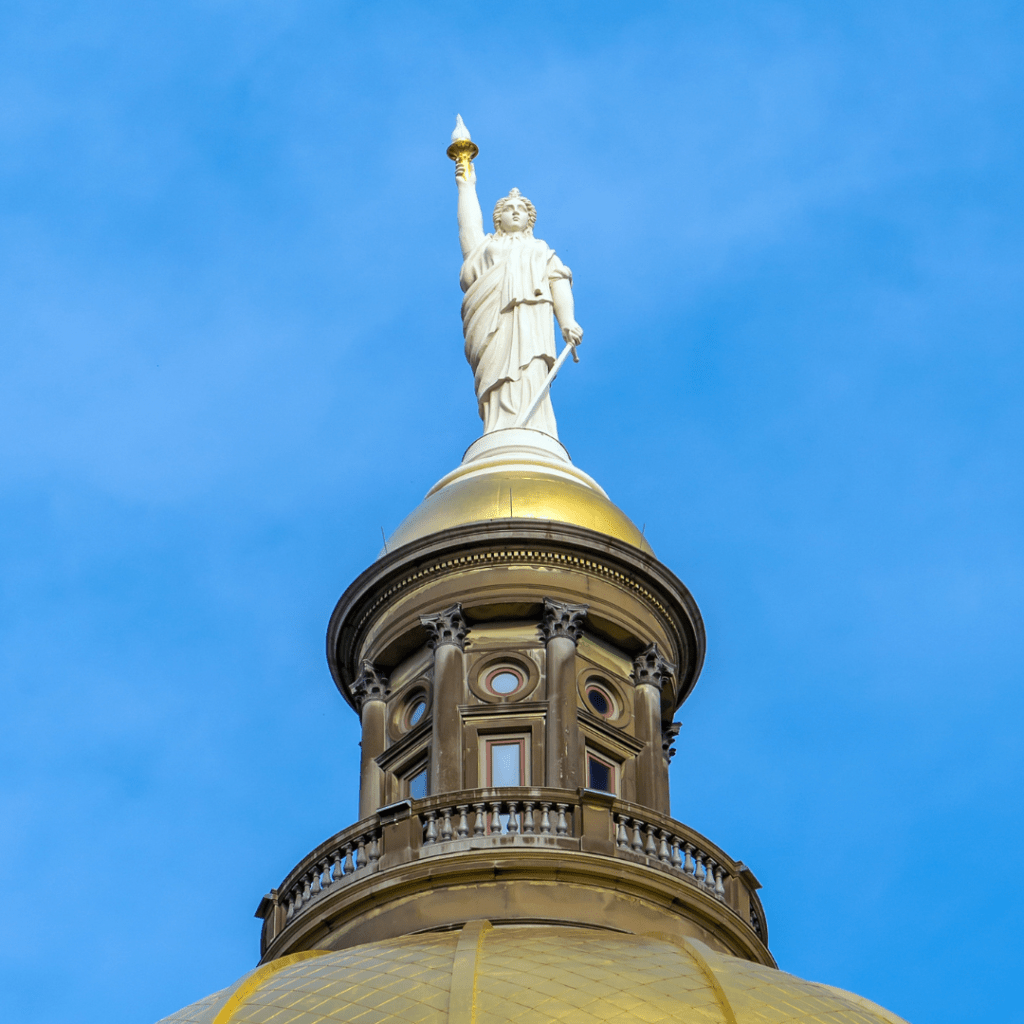
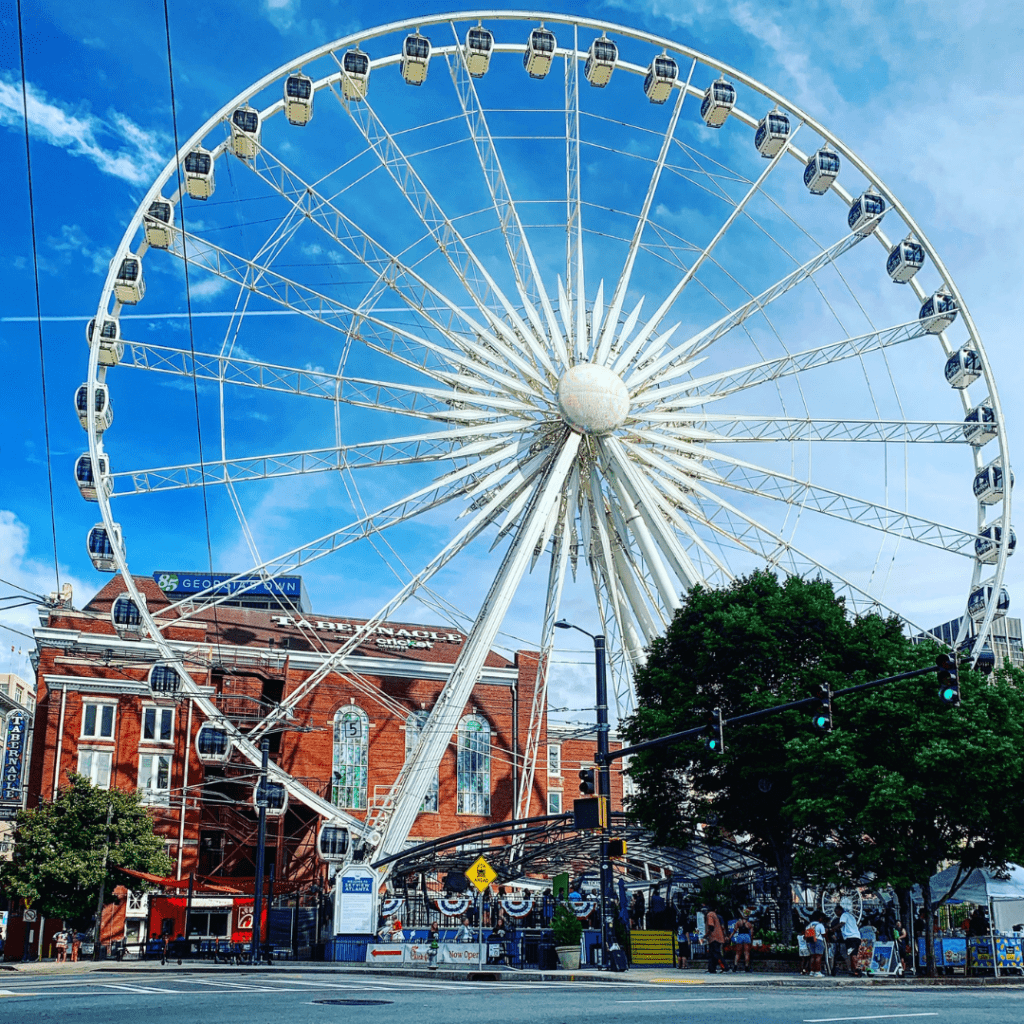
Step 4: At the Rental Car Center
Upon arrival at the RCC, follow these steps:
- Locate Your Rental Car Company: The RCC houses 12 major rental car companies, including Ace Rent a Car, Alamo, Avis, Budget, Dollar, Enterprise, Fox Rent a Car, Hertz, National, Payless, SIXT, and Thrifty. Follow the signs to your rental car company’s counter.
- Check-In: If you’ve reserved a car online, proceed to the counter or the self-service kiosk to check in. Have your reservation details, driver’s license, and credit card ready.
- Pick Up Your Car: After completing the paperwork, you’ll be directed to the area where your rental car is parked. Inspect the car for any pre-existing damage and ensure that it is clean and fuel levels are as expected.
Step 5: Exiting the Airport
Once you have your rental car:
- Follow the Signs: Follow the signs to the airport exit. The RCC has clear signage to guide you to the main roads and highways.
- Plan Your Route: Use a GPS or map app to navigate to your destination. Be aware of Atlanta’s traffic patterns, especially during peak hours.
Additional Tips
- Customer Service: If you have any issues or questions, each rental car company has a customer service desk at the RCC.
- Returning Your Car: When returning your rental car, follow the signs to the RCC. The SkyTrain will take you back to the terminal.
- International Travelers: The International Terminal Shuttle provides service between the International Terminal and the RCC, running approximately every 15 minutes.
- Fuel Policy: Make sure to understand your rental car company’s fuel policy. Some require you to return the car with a full tank, while others offer a pre-purchase fuel option.
- Always check the ATL ground transportation website for the most up to date information.
Conclusion
Picking up a rental car at Hartsfield-Jackson Atlanta International Airport is a straightforward process, thanks to the convenient SkyTrain and well-organized Rental Car Center. By following this guide and planning ahead, you can ensure a smooth start to your journey in Atlanta.

