
Heading to Dallas and need to rent a car at DFW Airport? No worries! This guide will walk you through everything step-by-step, from finding the rental car counters to driving off the lot. Here’s the latest scoop for 2024 to make your experience smooth and hassle-free. Before we begin, remember, this guide is for DFW airport and not for Dallas’ other airport, Love Field, also known as DAL, which we will cover in future guide.
Step 1: Arrive at DFW Airport
After landing at Dallas Fort Worth International Airport, follow the signs to the baggage claim area to grab your luggage. Once you have your bags, you’re ready to head to the rental car counters.
Step 2: Find the Rental Car Shuttle
Unlike some airports, DFW has a centralized Rental Car Center where all the rental companies are located. To get there, you’ll need to hop on the Rental Car Shuttle.
Where to Catch the Rental Car Shuttle
- Terminal A: Exit on the lower level and look for the Rental Car Shuttle signs.
- Terminal B: Follow the signs on the lower level to the shuttle area.
- Terminal C: Head to the lower level and follow the shuttle signs.
- Terminal D: Exit on the lower level and look for the shuttle signs.
- Terminal E: Make your way to the lower level and follow the signs to the shuttle pickup area.
The Rental Car Shuttle runs 24/7 and picks up passengers every 10-15 minutes. The ride to the Rental Car Center takes about 10 minutes.
Step 3: Arrive at the Rental Car Center
Once you arrive at the Rental Car Center, you’ll find counters for all the major rental car companies, including:
- Avis
- Budget
- Enterprise
- Hertz
- National
- Alamo
- Dollar
- Thrifty
Each company has a counter where you can check in and pick up your car.
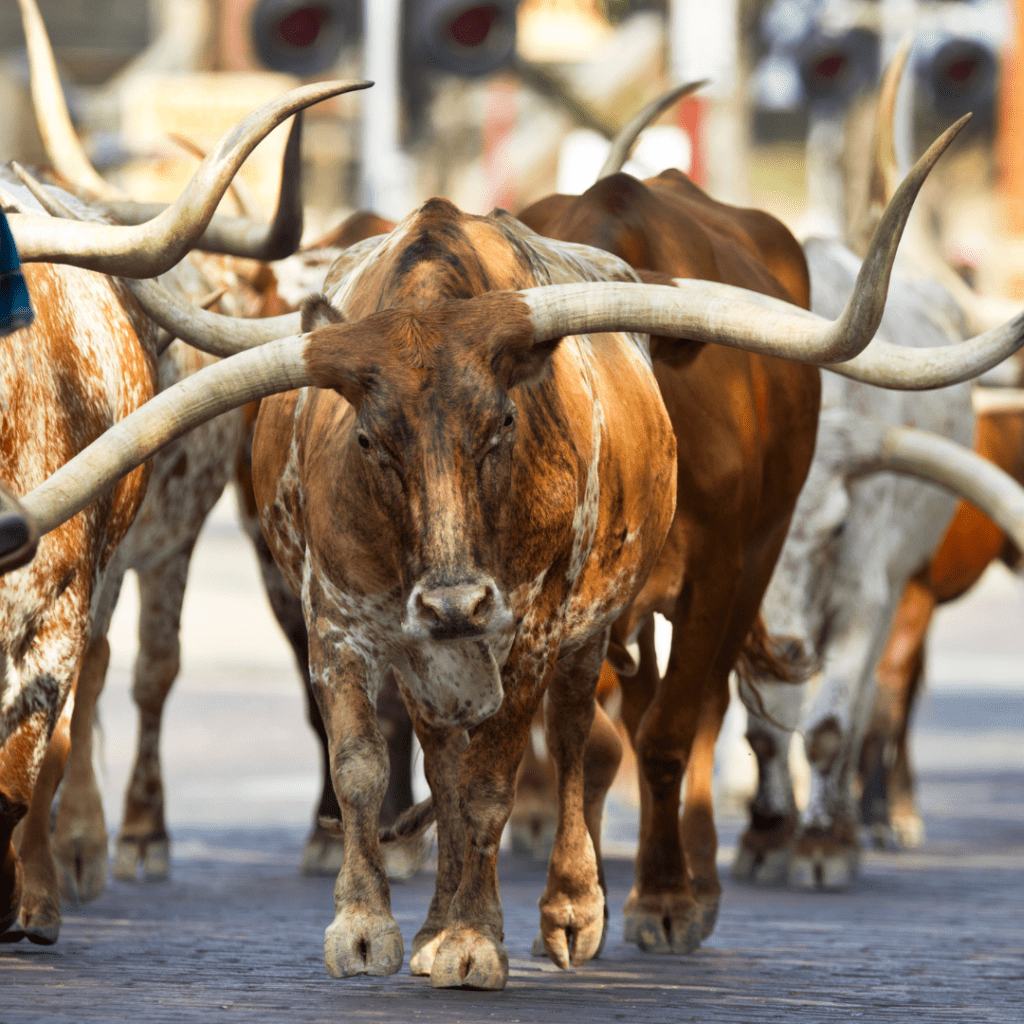
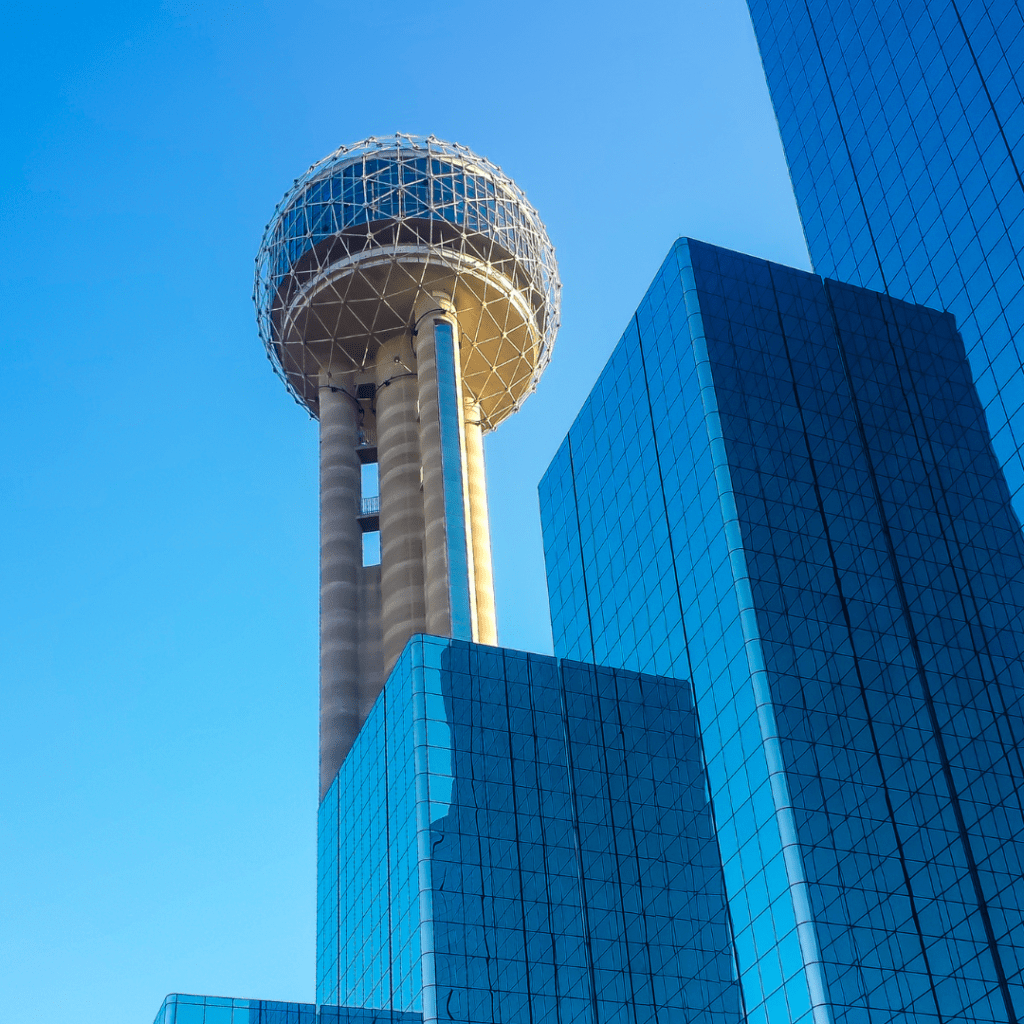



Step 4: Complete Your Rental Agreement
At the rental car counter, provide your reservation details, driver’s license, and credit card. Confirm any additional services or insurance coverage you might need. Double-check the rental agreement to make sure everything’s correct before signing.
Step 5: Pick Up Your Rental Car
After finishing the paperwork, you’ll be directed to your rental car. Take a moment to inspect the vehicle for any pre-existing damage and report it to the rental company before you drive off. This ensures you won’t be held responsible for any damages you didn’t cause.
Step 6: Exit the Rental Car Center
Follow the signs from the rental lot to the exit of the Rental Car Center. There are clear signs directing you to the highways and main roads leading out of the airport, so you can easily start your journey in Dallas.
Additional Tips
- Book in Advance: Make sure to book your rental car ahead of time to get the best rates and availability.
- Plan for Traffic: Dallas traffic can be heavy, especially during peak hours. Plan your travel times accordingly.
- Return Process: When returning your car, follow the rental company’s instructions and give yourself extra time to catch your flight.
- Check the DFW Website: Make sure you check the ground transportation website for the latest information.
Conclusion
Renting a car at DFW Airport is straightforward when you know what to expect. From finding the rental car shuttle to driving off the lot, this guide provides all the details to ensure a smooth experience. Safe travels!

